Facebook ads work!
I know because I regularly buy clothes I don’t need thanks to ads that flash up on my newsfeed! Damn you ASOS!
With 2.8 billion active daily users, Facebook ads are a fantastic way to target specific customers. The challenge is getting your message in front of the right people: the people who are most likely to be interested in your products or service. And, of course, ads take time and money to create – your time and money – so there isn’t much room for error.
Here are a few pointers for the next time you tackle your Ads Manager.
Setting up the Advert
What is Ads Manager?
Before you start, you’ll need to create an account with Ads Manager. Ads Manager is where you will create and manage your ad campaigns.
Within Ads Manager there are three ‘levels’ to an ad: the Campaign, the Ad Set and the Ad itself.
1. The Campaign
The ‘campaign’ is your objective. This is where you tell Facebook what you want your ad to achieve. For example, do you want to drive traffic to your website, get people to sign up for a newsletter or simply get as many Likes as you can? The investment required for each objective will vary.
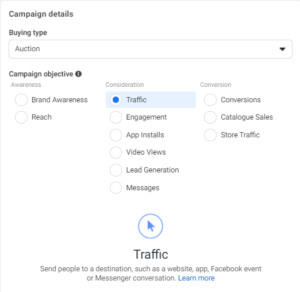
Of course, everyone that advertises wants to make a sale and so the obvious choice might be ‘conversion’. But the cost per conversion is likely to be high. Cost for ‘engagement’ however (likes and comments) will be much lower, and a traffic ad (driving traffic to your website for example) will likely fall somewhere in between.
You can set your budget here at the campaign level (meaning your budget will be split across your ‘ad sets’) or you can set it at the ad set level (meaning you control spending on each individual ad set).
2. The Ad Set
The ‘ad set’ is your audience or audiences. This is where you decide who you want to see your ad. Who you show your ads to will make or break your success. You can create ‘interest-based ad sets’ where you select from a list of interests that Facebook provides you. For example, you can select by demographic, interests or behaviours. You can also target by location.

Another ‘ad set’ option is ‘lookalike audiences’ whereby you can find people who have similar characteristics to your existing customers. These are particularly great if you have a smaller budget. Lookalike audiences can be built from any audience you already hold (for example, an email list or previous website visitors).
“The best Facebook ads look and feel as relevant and timely in your News Feed as the posts you see from your friends.” Mari Smith
The ‘audience size indicator’ on the right of the screen gives you a sense of your potential ad reach. As you create your audience, Facebook will display your estimated daily reach and tell you if your audience is too big or too small using the meter on the right side of the page. If you are a local business targeting a local market your audience is likely to be smaller.
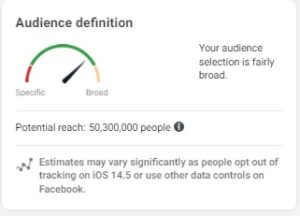
You will also need to select a scheduled start and end date for your campaign, or you can leave the ad running until you are ready to switch it off.
3. The Advert
The advert is where you actually create your ad and there are lots of different options to choose from: image, carousel, video, slideshow to name but a few. Use attention-grabbing imagery and intriguing copy. And remember, keep it casual and fun (if appropriate). Remember this is Facebook not LinkedIn!
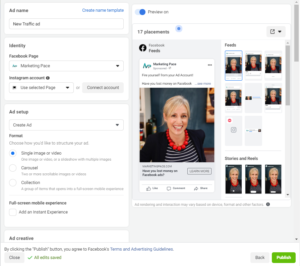
This is also the place to check that your pixel is set up under tracking (more on that soon).
Running the ad When you first launch your ad (or make a significant adjustment to it), Facebook has to work out how to best distribute your ads. Over time, Facebook learns what types of people engage with your ad (in both a positive or negative way). This is the ‘learning phase’.
Facebook typically requires 50 desired actions (the action you are optimising for) within an ad set during to exit the learning phase.
Once the ad is running do not be tempted to make changes too soon. This puts the ad back in to the learning phase. Give Facebook’s algorithm some time to work its magic.
Don’t forget your pixel!
The Facebook pixel is piece of code for your website that lets you measure, optimise and build audiences for your advertising campaigns. It tracks the actions people take (‘add to basket’ or ‘purchase’ for example) when they come to your website and gives you data that you can then use to retarget. For example, if someone has gone to the trouble of adding something to a basket they are a warm lead. Another targeted follow-up ad might just lead them to make that final purchase.
Even if you are not yet ready to engage in some of the more advanced Facebook pixel strategies, you should still install it. That way you will have the data on hand when you are ready to start optimising your Facebook ads or if you outsource your Facebook advertising in the future it’s ready for an agency to pick up.
If you’ve not added your pixel to your website, you are wasting an opportunity to capture valuable information. The pixel can have a huge impact on your ad campaigns. Facebook provides detailed guidance on how to set up your pixel in Ads Manager and add the code to your website yourself. But it can be a little fiddly, so people often use a web developer to help.
Your Results
With so many different metrics in Ads Manager, it can feel overwhelming when it comes to analysing data. Here are a few of the headline metrics you should be looking at and some targets to aspire to.
Click Through Rate (CTR)
% of people who click on your ad out of everyone who saw it.
Aim for 1% for cold traffic (people who know nothing about you) and 3% for warm traffic (people who already know your service or product).
Cost Per Click (CPC)
How much you pay when someone clicks on your ad.
Aim for under £1.
Cost per 1,000 impressions (CPM)
How much you pay per 1,000 views of your ad.
Aim for under £10.
Cost per Result (CPR)
How much Facebook is charging you for each result.
Think about how much you are willing to pay for someone to sign up to your newsletter or buy a product.
Frequency
How many times your ad has been viewed by an individual. A frequency of 3 means Facebook has shown your ad to the same person 3 times.
If this starts to rise, your ad might be getting tired and it might be time to change the creative or messaging or re-target engagers with a new ad.
Return on Ad Spend (ROAS)
How much return you are getting from your ad.
Ideally this should be over 1. If you have a ROAS of 3 then for every £1 you spend you are making £3 back.
Final tips before you start
Do not boost!
While boosting ads might seem like an easy click of the button (especially when you are new to ads), you are losing a lot of your targeting options. Firstly, you don’t get to pick your objective. Facebook will optimise for post engagements (more likes, shares, comments and so on). So while you might see lots of engagement, not many people will actually click through to your website. And those who do might not be remotely interested in what you are selling.
Secondly, you can’t choose people through their behaviours and you can’t exclude any audiences (for example you might want to exclude people who already like your page). Finally, you cannot control the placement of your ads. Facebook will show the ad where it is likely to get the most hits, Mobile News Feed for example, even though your leads might more likely be found on a Desktop News Feed.
Running your own ad campaign allows you to choose the most suitable campaign objective, select a more relevant target audience, and have complete control over where your ads are shown.
Test, test, test and then test some more
Even the most experienced Facebook Ads Managers cannot guarantee your ads will work. Question them if they do! There are so many variables: your competition in the bidding process, the quality of your audience, the timing of your campaign, the quality of your landing page. The best practices for Facebook ads are constantly changing. Only you know what works for your specific audience. And the only way you can keep that knowledge up to date is by testing.
Try different audiences and different ad formats. Leave ads running for a week or two and then look for the clear winner. Then switch off the ads that are not performing as well and increase spend on the ones that are most successful.
How much to spend
Spend too much, and you won’t have a budget for future campaigns; spend too little, and it will be hard to get the results you want. A good rule of thumb is spend 10% of what you want to gain back.
This blog is a very high level look into Facebook ads. I could write a blog solely on Ads Manager or on the pixel, or on how to create copy that converts but we don’t have all day! If you are still looking at your ad account without the foggiest of what’s going on, don’t panic! It takes training, experience and patience. A Facebook Advertising Consultant has most likely had a lot more training that your average business owner.
If you want to get the best from your Facebook Ads, hire a professional Facebook marketing expert to run your advertising campaigns.
How we can help?
Contact Sam at Marketing Pace to guarantee the exposure your business deserves.
👉 Graduate of The Facebook™ ADcelerator Group Training Programme by Emma Van Heusen.
👉 20 Years Marketing and Social Media experience as a consultant for start-ups and established businesses.
👉 Member of ‘Digital Tribe’: a vast network of the best Facebook Marketers in the UK.
This feature was written by Marketing Pace, a first-rate outsourced marketing team. If you would like support growing your business through Facebook Ads or increasing your social media engagement, please contact Samantha Rumens, Marketing Consultant at Marketing Pace: sam@marketingpace.com.
For our latest news and for marketing and social media tips follow us on Instagram.
Marketing Pace: the marketing experts your business needs. For start-ups, established businesses and everything in between. Let us support and advise you to create engaging and successful marketing and social media campaigns. Based in Chislehurst.

